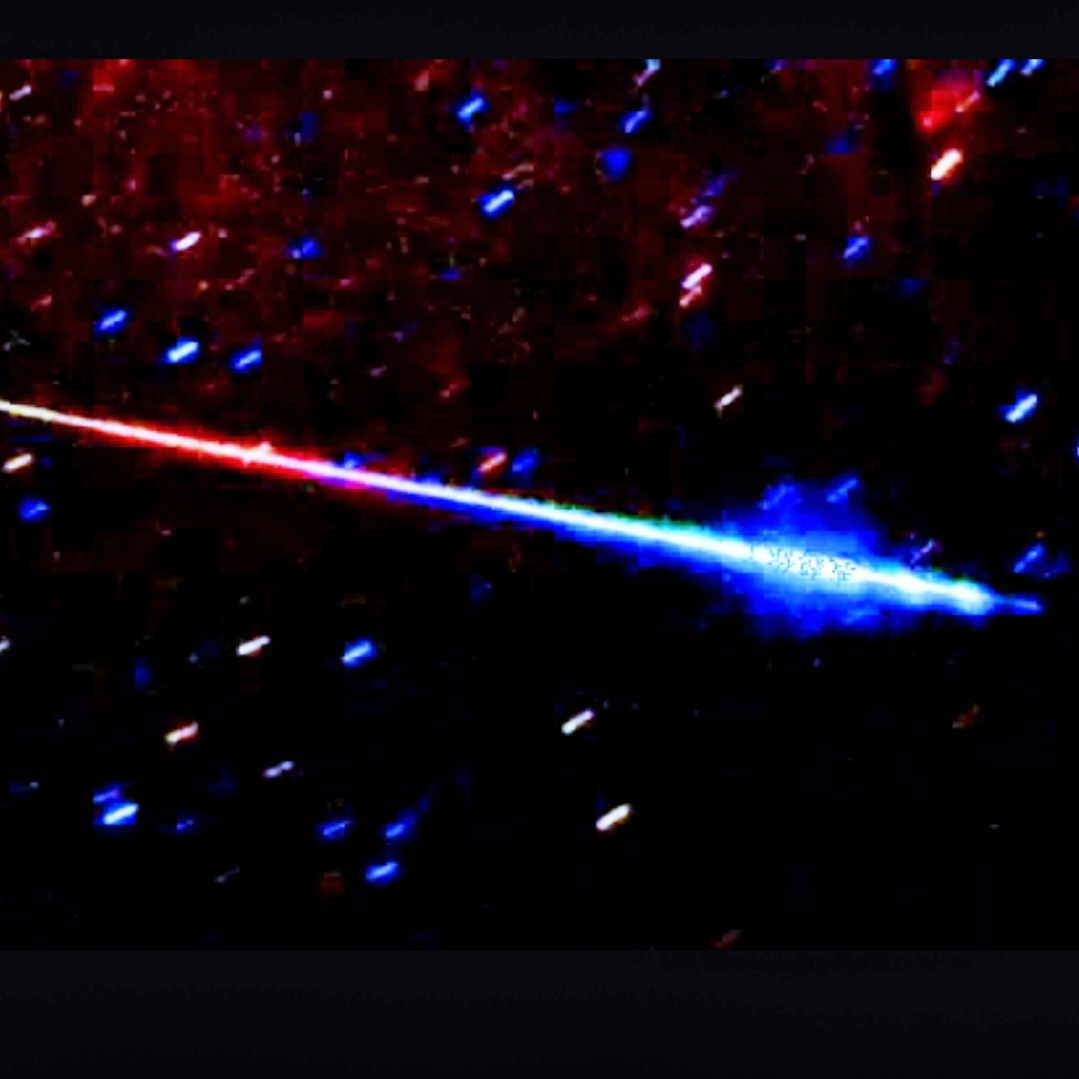ioctl
Linux ioctl 详解
1. ioctl 概述
ioctl(input/output control)是设备驱动程序中用来处理特殊设备控制命令的系统调用,用于实现设备特定的操作。
1.1 基本概念
- 设备特定操作:无法用标准文件操作(read/write)实现的设备控制
- 用户空间与内核空间通信:用户程序通过ioctl向驱动程序发送命令
- 灵活性强:可以传递任意类型的数据结构
2. ioctl 基本用法
2.1 用户空间接口
#include <sys/ioctl.h>
int ioctl(int fd, unsigned long request, ...);
2.2 简单示例
#include <stdio.h>
#include <stdlib.h>
#include <fcntl.h>
#include <unistd.h>
#include <sys/ioctl.h>
#include <string.h>
// 简单的ioctl示例
int main() {
int fd;
const char *device = "/dev/mydevice";
// 打开设备文件
fd = open(device, O_RDWR);
if (fd < 0) {
perror("open");
return -1;
}
int value = 100;
// 发送ioctl命令
if (ioctl(fd, 0x1234, &value) < 0) {
perror("ioctl");
close(fd);
return -1;
}
printf("ioctl command sent successfully\n");
close(fd);
return 0;
}
3. ioctl 命令编码
3.1 命令编码规范
Linux内核提供了标准的ioctl命令编码宏:
#include <linux/ioctl.h>
// ioctl命令编码宏
_IO(type, nr) // 无参数命令
_IOR(type, nr, datatype) // 读命令(从驱动读取数据)
_IOW(type, nr, datatype) // 写命令(向驱动写入数据)
_IOWR(type, nr, datatype) // 读写命令
3.2 命令编码示例
// ioctl_commands.h - 用户空间和内核空间共享的头文件
#ifndef IOCTL_COMMANDS_H
#define IOCTL_COMMANDS_H
#include <linux/ioctl.h>
// 魔术字 - 每个设备唯一
#define MYDEVICE_IOC_MAGIC 'k'
// 命令序列号
#define MYDEVICE_IOC_RESET _IO(MYDEVICE_IOC_MAGIC, 0)
#define MYDEVICE_IOC_GET_STATUS _IOR(MYDEVICE_IOC_MAGIC, 1, int)
#define MYDEVICE_IOC_SET_VALUE _IOW(MYDEVICE_IOC_MAGIC, 2, int)
#define MYDEVICE_IOC_GET_VALUE _IOR(MYDEVICE_IOC_MAGIC, 3, int)
#define MYDEVICE_IOC_SET_CONFIG _IOW(MYDEVICE_IOC_MAGIC, 4, struct myconfig)
#define MYDEVICE_IOC_GET_CONFIG _IOR(MYDEVICE_IOC_MAGIC, 5, struct myconfig)
// 最大命令号
#define MYDEVICE_IOC_MAXNR 5
// 配置结构体
struct myconfig {
int speed;
int mode;
char name[32];
};
#endif
4. 完整的驱动示例
4.1 字符设备驱动 with ioctl
// mydevice_driver.c - 内核模块
#include <linux/module.h>
#include <linux/fs.h>
#include <linux/cdev.h>
#include <linux/uaccess.h>
#include <linux/ioctl.h>
#include "ioctl_commands.h" // 共享的头文件
#define DEVICE_NAME "mydevice"
#define MAX_DEVICES 1
struct mydevice_data {
struct cdev cdev;
dev_t devno;
int value;
int status;
struct myconfig config;
struct mutex lock; // 保护并发访问
};
static struct mydevice_data mydev;
static int device_open_count = 0;
static int mydevice_open(struct inode *inode, struct file *filp)
{
mutex_lock(&mydev.lock);
if (device_open_count) {
mutex_unlock(&mydev.lock);
return -EBUSY;
}
device_open_count++;
mutex_unlock(&mydev.lock);
filp->private_data = &mydev;
return 0;
}
static int mydevice_release(struct inode *inode, struct file *filp)
{
mutex_lock(&mydev.lock);
device_open_count--;
mutex_unlock(&mydev.lock);
return 0;
}
static long mydevice_ioctl(struct file *filp, unsigned int cmd, unsigned long arg)
{
struct mydevice_data *dev = filp->private_data;
int ret = 0;
int tmp;
struct myconfig config;
// 检查命令类型
if (_IOC_TYPE(cmd) != MYDEVICE_IOC_MAGIC) {
pr_err("Invalid ioctl magic\n");
return -ENOTTY;
}
if (_IOC_NR(cmd) > MYDEVICE_IOC_MAXNR) {
pr_err("Invalid ioctl command number\n");
return -ENOTTY;
}
mutex_lock(&dev->lock);
switch (cmd) {
case MYDEVICE_IOC_RESET:
dev->value = 0;
dev->status = 0;
memset(&dev->config, 0, sizeof(dev->config));
pr_info("Device reset\n");
break;
case MYDEVICE_IOC_GET_STATUS:
tmp = dev->status;
if (copy_to_user((int __user *)arg, &tmp, sizeof(tmp))) {
ret = -EFAULT;
}
break;
case MYDEVICE_IOC_SET_VALUE:
if (copy_from_user(&tmp, (int __user *)arg, sizeof(tmp))) {
ret = -EFAULT;
} else {
dev->value = tmp;
pr_info("Value set to %d\n", dev->value);
}
break;
case MYDEVICE_IOC_GET_VALUE:
tmp = dev->value;
if (copy_to_user((int __user *)arg, &tmp, sizeof(tmp))) {
ret = -EFAULT;
}
break;
case MYDEVICE_IOC_SET_CONFIG:
if (copy_from_user(&config, (struct myconfig __user *)arg, sizeof(config))) {
ret = -EFAULT;
} else {
dev->config = config;
pr_info("Config set: speed=%d, mode=%d, name=%s\n",
dev->config.speed, dev->config.mode, dev->config.name);
}
break;
case MYDEVICE_IOC_GET_CONFIG:
if (copy_to_user((struct myconfig __user *)arg, &dev->config, sizeof(dev->config))) {
ret = -EFAULT;
}
break;
default:
ret = -ENOTTY;
break;
}
mutex_unlock(&dev->lock);
return ret;
}
static const struct file_operations mydevice_fops = {
.owner = THIS_MODULE,
.open = mydevice_open,
.release = mydevice_release,
.unlocked_ioctl = mydevice_ioctl,
.compat_ioctl = mydevice_ioctl, // 兼容32位应用
};
static int __init mydevice_init(void)
{
int ret;
dev_t dev;
// 分配设备号
ret = alloc_chrdev_region(&dev, 0, MAX_DEVICES, DEVICE_NAME);
if (ret < 0) {
pr_err("Failed to allocate device number\n");
return ret;
}
mydev.devno = dev;
// 初始化互斥锁
mutex_init(&mydev.lock);
// 初始化设备数据
mydev.value = 0;
mydev.status = 0;
memset(&mydev.config, 0, sizeof(mydev.config));
strncpy(mydev.config.name, "default", sizeof(mydev.config.name) - 1);
// 初始化cdev
cdev_init(&mydev.cdev, &mydevice_fops);
mydev.cdev.owner = THIS_MODULE;
// 添加cdev到系统
ret = cdev_add(&mydev.cdev, mydev.devno, MAX_DEVICES);
if (ret) {
pr_err("Failed to add cdev\n");
unregister_chrdev_region(mydev.devno, MAX_DEVICES);
return ret;
}
pr_info("MyDevice driver loaded, major=%d, minor=%d\n",
MAJOR(mydev.devno), MINOR(mydev.devno));
return 0;
}
static void __exit mydevice_exit(void)
{
cdev_del(&mydev.cdev);
unregister_chrdev_region(mydev.devno, MAX_DEVICES);
mutex_destroy(&mydev.lock);
pr_info("MyDevice driver unloaded\n");
}
module_init(mydevice_init);
module_exit(mydevice_exit);
MODULE_LICENSE("GPL");
MODULE_AUTHOR("Your Name");
MODULE_DESCRIPTION("Example device driver with ioctl");
4.2 用户空间测试程序
// test_mydevice.c - 用户空间测试程序
#include <stdio.h>
#include <stdlib.h>
#include <fcntl.h>
#include <unistd.h>
#include <sys/ioctl.h>
#include <string.h>
#include "ioctl_commands.h" // 共享的头文件
int main() {
int fd;
int ret;
int value, status;
struct myconfig config;
printf("MyDevice ioctl test program\n");
// 打开设备文件
fd = open("/dev/mydevice", O_RDWR);
if (fd < 0) {
perror("open");
printf("Make sure the device driver is loaded and device node exists\n");
return -1;
}
printf("Device opened successfully\n");
// 测试1: 重置设备
printf("\n1. Resetting device...\n");
if (ioctl(fd, MYDEVICE_IOC_RESET) < 0) {
perror("ioctl RESET");
} else {
printf("Device reset successful\n");
}
// 测试2: 设置值
printf("\n2. Setting value to 42...\n");
value = 42;
if (ioctl(fd, MYDEVICE_IOC_SET_VALUE, &value) < 0) {
perror("ioctl SET_VALUE");
} else {
printf("Value set to %d\n", value);
}
// 测试3: 读取值
printf("\n3. Reading value...\n");
if (ioctl(fd, MYDEVICE_IOC_GET_VALUE, &value) < 0) {
perror("ioctl GET_VALUE");
} else {
printf("Value read: %d\n", value);
}
// 测试4: 读取状态
printf("\n4. Reading status...\n");
if (ioctl(fd, MYDEVICE_IOC_GET_STATUS, &status) < 0) {
perror("ioctl GET_STATUS");
} else {
printf("Status: %d\n", status);
}
// 测试5: 设置配置
printf("\n5. Setting configuration...\n");
memset(&config, 0, sizeof(config));
config.speed = 9600;
config.mode = 1;
strncpy(config.name, "test_config", sizeof(config.name) - 1);
if (ioctl(fd, MYDEVICE_IOC_SET_CONFIG, &config) < 0) {
perror("ioctl SET_CONFIG");
} else {
printf("Configuration set:\n");
printf(" Speed: %d\n", config.speed);
printf(" Mode: %d\n", config.mode);
printf(" Name: %s\n", config.name);
}
// 测试6: 读取配置
printf("\n6. Reading configuration...\n");
if (ioctl(fd, MYDEVICE_IOC_GET_CONFIG, &config) < 0) {
perror("ioctl GET_CONFIG");
} else {
printf("Configuration read:\n");
printf(" Speed: %d\n", config.speed);
printf(" Mode: %d\n", config.mode);
printf(" Name: %s\n", config.name);
}
close(fd);
printf("\nTest completed\n");
return 0;
}
5. 高级 ioctl 用法
5.1 可变长度数据传递
// 处理可变长度数据的ioctl示例
// 在共享头文件中添加
#define MYDEVICE_IOC_SEND_DATA _IOW(MYDEVICE_IOC_MAGIC, 6, struct iovec)
#define MYDEVICE_IOC_RECV_DATA _IOWR(MYDEVICE_IOC_MAGIC, 7, struct iovec)
// 在驱动中处理可变长度数据
case MYDEVICE_IOC_SEND_DATA: {
struct iovec iov;
void *buffer;
if (copy_from_user(&iov, (struct iovec __user *)arg, sizeof(iov))) {
ret = -EFAULT;
break;
}
// 分配内核缓冲区
buffer = kmalloc(iov.iov_len, GFP_KERNEL);
if (!buffer) {
ret = -ENOMEM;
break;
}
// 拷贝用户数据到内核
if (copy_from_user(buffer, iov.iov_base, iov.iov_len)) {
ret = -EFAULT;
kfree(buffer);
break;
}
// 处理数据...
pr_info("Received %zu bytes of data\n", iov.iov_len);
kfree(buffer);
break;
}
5.2 权限检查
#include <linux/cred.h>
static long mydevice_ioctl(struct file *filp, unsigned int cmd, unsigned long arg)
{
// 检查用户权限
if (!capable(CAP_SYS_ADMIN)) {
pr_warn("Permission denied for non-admin user\n");
return -EPERM;
}
// 或者检查特定命令的权限
switch (cmd) {
case MYDEVICE_IOC_RESET:
if (!capable(CAP_SYS_ADMIN)) {
return -EPERM;
}
break;
// ... 其他命令处理
}
return 0;
}
6. 内核与用户空间数据结构兼容性
6.1 处理32/64位兼容性
// 使用 compat_ioctl 处理32位应用
#ifdef CONFIG_COMPAT
static long mydevice_compat_ioctl(struct file *filp, unsigned int cmd, unsigned long arg)
{
void __user *argp = compat_ptr(arg);
switch (cmd) {
case MYDEVICE_IOC_SET_CONFIG32:
// 处理32位版本的数据结构
break;
// ... 其他兼容命令
default:
return mydevice_ioctl(filp, cmd, (unsigned long)argp);
}
return 0;
}
#endif
static const struct file_operations mydevice_fops = {
.owner = THIS_MODULE,
.open = mydevice_open,
.release = mydevice_release,
.unlocked_ioctl = mydevice_ioctl,
.compat_ioctl = mydevice_compat_ioctl,
};
7. 调试和错误处理
7.1 ioctl 调试技巧
// 在驱动中添加调试信息
static long mydevice_ioctl(struct file *filp, unsigned int cmd, unsigned long arg)
{
// 记录ioctl调用
pr_debug("ioctl called: cmd=0x%x, arg=0x%lx\n", cmd, arg);
switch (cmd) {
case MYDEVICE_IOC_SET_VALUE:
pr_debug("SET_VALUE: arg=%ld\n", arg);
break;
// ... 其他命令
}
return ret;
}
// 在用户空间检查错误
void check_ioctl_error(int ret, const char *operation) {
if (ret < 0) {
switch (errno) {
case ENOTTY:
fprintf(stderr, "%s: Invalid ioctl command\n", operation);
break;
case EFAULT:
fprintf(stderr, "%s: Bad address\n", operation);
break;
case EPERM:
fprintf(stderr, "%s: Permission denied\n", operation);
break;
case EINVAL:
fprintf(stderr, "%s: Invalid argument\n", operation);
break;
default:
perror(operation);
break;
}
}
}
8. 最佳实践
8.1 ioctl 设计准则
// 1. 使用唯一的魔术字
#define MYDEVICE_IOC_MAGIC 'k' // 确保不与其他驱动冲突
// 2. 验证命令参数
if (_IOC_DIR(cmd) & _IOC_READ) {
// 检查读权限
ret = access_ok(VERIFY_WRITE, (void __user *)arg, _IOC_SIZE(cmd));
} else if (_IOC_DIR(cmd) & _IOC_WRITE) {
// 检查写权限
ret = access_ok(VERIFY_READ, (void __user *)arg, _IOC_SIZE(cmd));
}
// 3. 使用适当的锁机制
mutex_lock(&dev->lock);
// 处理命令
mutex_unlock(&dev->lock);
// 4. 处理并发访问
static atomic_t ioctl_in_use = ATOMIC_INIT(0);
if (atomic_cmpxchg(&ioctl_in_use, 0, 1) != 0) {
return -EBUSY;
}
// 处理命令
atomic_set(&ioctl_in_use, 0);
// 5. 提供清晰的错误码
- ENOTTY: 无效的命令
- EFAULT: 错误的内存地址
- EINVAL: 无效的参数
- EPERM: 权限不足
- EBUSY: 设备忙
8.2 安全性考虑
// 1. 验证用户输入
case MYDEVICE_IOC_SET_CONFIG:
if (copy_from_user(&config, (void __user *)arg, sizeof(config))) {
return -EFAULT;
}
// 验证配置参数
if (config.speed < 0 || config.speed > 1000000) {
return -EINVAL;
}
// 确保字符串以null结尾
config.name[sizeof(config.name) - 1] = '\0';
break;
// 2. 限制缓冲区大小
#define MAX_DATA_SIZE 4096
case MYDEVICE_IOC_SEND_DATA:
if (data_size > MAX_DATA_SIZE) {
return -E2BIG;
}
ioctl是Linux设备驱动开发中非常重要的机制,它提供了设备特定操作的灵活接口。正确使用ioctl需要仔细设计命令编码、处理并发访问、确保安全性,并提供清晰的错误处理。
本文是原创文章,采用 CC BY-NC-ND 4.0 协议,完整转载请注明来自 恒星不见
评论
匿名评论
隐私政策
你无需删除空行,直接评论以获取最佳展示效果